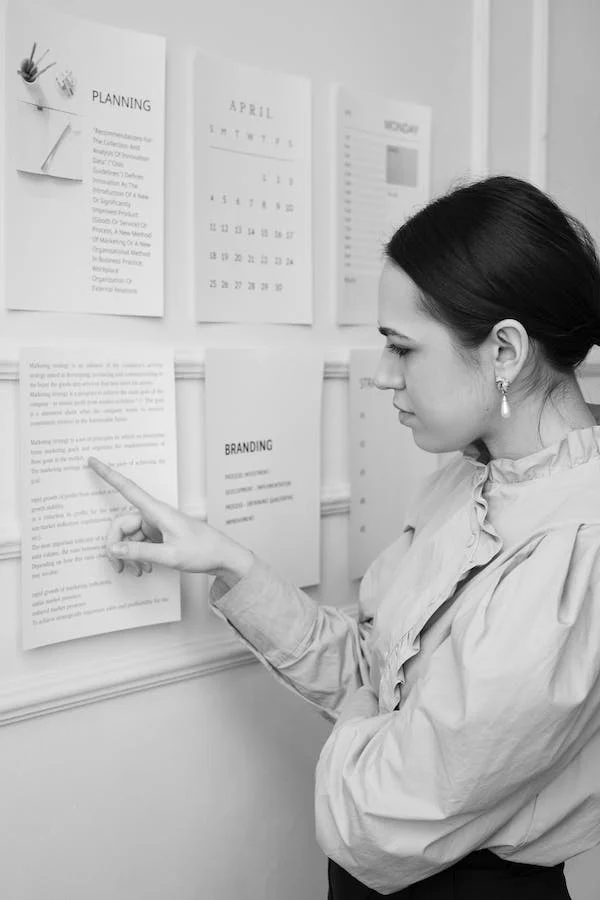We’re in a digital era where we chat, shop, and even entertain ourselves differently. But it can be tough for seniors in senior living communities to keep up with this quick tech evolution.
In the following lines, I’ll look at four common web issues our elders face and give tips on dealing with them without stress.
Navigating Complex Websites and Apps
The Challenge: The progress of tech brings more complex apps and websites. They’re full of features, animations, and ads, which can confuse seniors who didn’t grow up during the digital age.
The Solution: Start by choosing ‘Lite’ or ‘Basic’ versions of these platforms. These are much simpler as they only offer essential functions, making navigating things easier! It’s also great if our elder folks could join online tutorials or local workshops offered at places like libraries or community centers in senior living communities. All this can help them understand how to use popular applications step-by-step.
Security Concerns and Scams
The Challenge: The internet can be a tricky place for seniors. They often face online scammers eyeing their supposed weaknesses. Sneaky phishing emails, bogus websites, or hoax tech-support calls might expose them to fraud and identity theft.
The Solution: Knowledge is power here! We need to show older folks the usual scams that lurk on the web and how they work.
Easy rules like avoiding dodgy links, keeping personal details away from unknown sources, and changing passwords regularly make things safer. Plus, an extra safety net is to set up trusted security software in all of their devices as it helps offer more protection against these threats within senior living communities where many residents use shared networks.
Understanding Social Media Etiquette
The Challenge: Seniors find it tough to navigate social media like Facebook or Instagram. These platforms have their own rules and manners that aren’t always clear, especially on sharing content and privacy.
The Solution: Offer special workshops for seniors all about how to use these sites safely. They can learn there how important strong settings are for keeping personal details secure, what’s okay (and not) to post online, and why you need digital boundaries.
Plus, a helpful tip is guiding them to only connect with family members, friends, or trusted groups, which will guarantee they stay safe while also enjoying the internet.
Physical Challenges
The Challenge: As they age, seniors may struggle to use tech devices due to issues like poor eyesight or hearing and less dexterity.
The Solution: Use the built-in features for accessibility that most modern gadgets have. Screen enlargement, voice control, and text-to-speech can make things way easier for them. It could also help if they switch to larger screens or devices with actual keyboards.
Wrapping UP
The web can be tricky for our seniors. But with proper tools and learning, they can boldly surf online safely! As we keep moving in this tech age, we need to make sure that everyone, old or young, gets a fair shot at what the internet has on display.